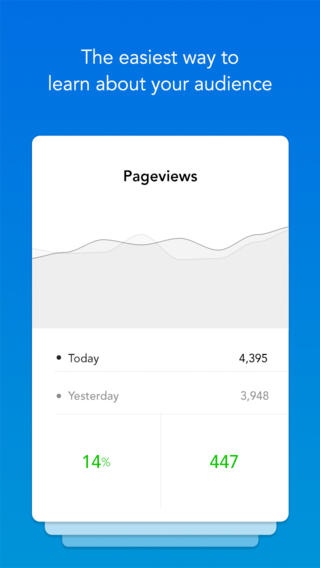Measure for Google Analytics 1.0.1
Free Version
Publisher Description
Measure is the easiest way to learn about your audience. Learning about your audience has never been easier. Your data is displayed in a simple and super clean layout, making it easier for you to understand and process. You ll be able to see your most meaningful performance and insights in a matter of seconds. Performance Metrics include: Visits, Unique Visitors, Pageviews, Bounce Rate, Pages per Visit and Average Time Spent. Insight Metrics include: Visitor Type, Visit Duration, Country, City, Language, Traffic Source, Traffic Medium, Device, Screen Dimension, Browser, Operating System, Network, Screen Color Flexible Reporting Clients and colleagues will never be out of the loop again. Reports are just a few taps away and you ll have the flexibility to share it all or just a single detail. You can share your reports through email, a message or on Twitter and Facebook. Total Control Your profiles, organized just the way you like. You ll be able to arrange the order of your profiles as well as choose which ones you d like to keep visible or hidden. OAuth 2.0 Your data is always secure. Measure uses the latest security in authentication and keeps your username, passwords and other sensitive information private to you. iOS 7 Measure was designed specifically for iOS 7. Taking cues from Apple s new design language, the UI feels light, spacious, and maximizes your screen s real-estate. It s ready to be enjoyed and used on your beautiful retina display.
Requires iOS 7.0 or later. Compatible with iPhone, iPad, and iPod touch.
About Measure for Google Analytics
Measure for Google Analytics is a free app for iOS published in the Office Suites & Tools list of apps, part of Business.
The company that develops Measure for Google Analytics is Sixbase Inc.. The latest version released by its developer is 1.0.1.
To install Measure for Google Analytics on your iOS device, just click the green Continue To App button above to start the installation process. The app is listed on our website since 2014-05-19 and was downloaded 3 times. We have already checked if the download link is safe, however for your own protection we recommend that you scan the downloaded app with your antivirus. Your antivirus may detect the Measure for Google Analytics as malware if the download link is broken.
How to install Measure for Google Analytics on your iOS device:
- Click on the Continue To App button on our website. This will redirect you to the App Store.
- Once the Measure for Google Analytics is shown in the iTunes listing of your iOS device, you can start its download and installation. Tap on the GET button to the right of the app to start downloading it.
- If you are not logged-in the iOS appstore app, you'll be prompted for your your Apple ID and/or password.
- After Measure for Google Analytics is downloaded, you'll see an INSTALL button to the right. Tap on it to start the actual installation of the iOS app.
- Once installation is finished you can tap on the OPEN button to start it. Its icon will also be added to your device home screen.